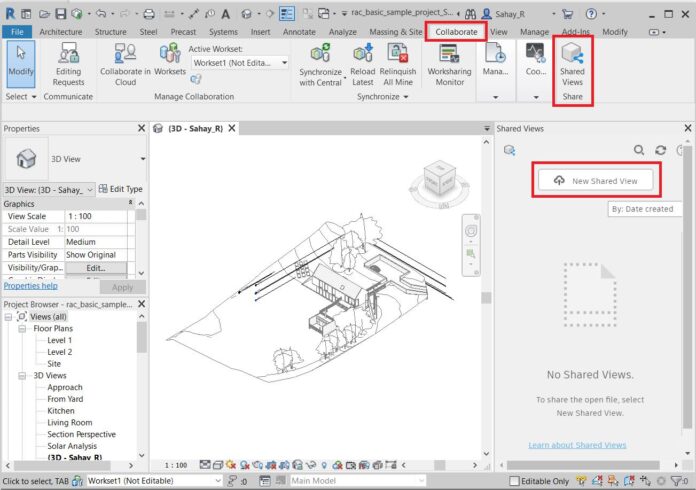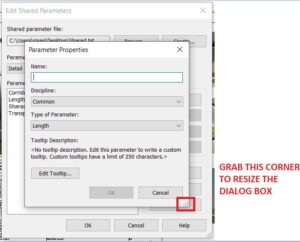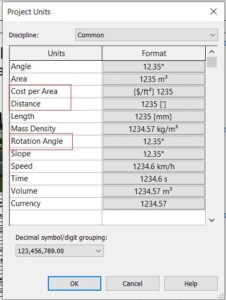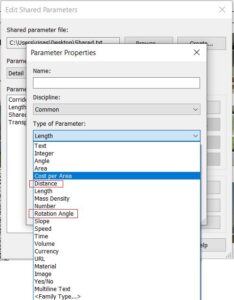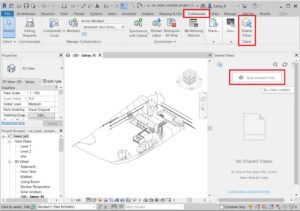Rina’s Random Revit-isms #8
This is a series of Revit tips and war stories inspired by my daily experiences working with the software
Revit 2021.1 – What’s New, Doc?
Part 1
I’m in a cartoon – fantasy movie type of mood today – with good reason – the first Revit 2021 patch is out! Let’s take a look at some of the enhancements made to an already smoothly running software…..
- Did you notice this when opening a model? Holy moly! Gave me the absolute fright of my life! So much quieter on the Central Front, as there will be less yelling , I guess, because…..we won’t be able to work in Central any more, Auntie Em….(with deepest apologies for the misquote to The Wizard of Oz)

Disabling this message is NOT recommended….
THEY’RE BAAACKK!! A most welcome Blast From The Past!! (BTW, the Official Blog says that it’s new.…). Was I the only one who mourned the old CTRL-TAB and CTRL-SHIFT_TAB keystrokes to switch between views that died an untimely death

Announcing the return of , CTRL-SHIFT_TAB and CTRL-TAB!
Trust me – in combination with the tabbed views we have grown to know and love, this will make our lives so much easier!
BIG R>>Options>>User Interface
to see this welcome piece of loveliness. You will be presented with the option to switch views by Tab Position Order, or by History Order.
Another small, but mighty change – when you are creating a new Shared Parameter, the dialog box is now resizable. Added legibility, easier viewing. The better to see you with, my dear…
- Import enhancements – I’m sure a lot of users will heave a sigh of relief – Sketchup 2020 models can now be imported seamlessly into Revit 2020.1
- New unit types are available in Project Units and Parameters! My favorite is Cost Per Area, followed by Rotation Angle and Distance
- Shared 3D views from Revit – you now have the ability to generate and share a 3D view of the model with stakeholders. The Share Views button on on the Collaborate tab allows you to share a link with stakeholders, who will then have the ability to review and mark up the view.
See the AutoDesk blog For a complete overview of the enhancements for all disciplines
https://blogs.autodesk.com/revit/2020/07/22/whats-new-in-revit-2021-1/
Stay safe and healthy! Keep Revit-ing till my next Revit-ism, then!
#revit #bimmanager #expertelite #randomrevitisms #architecture #bim