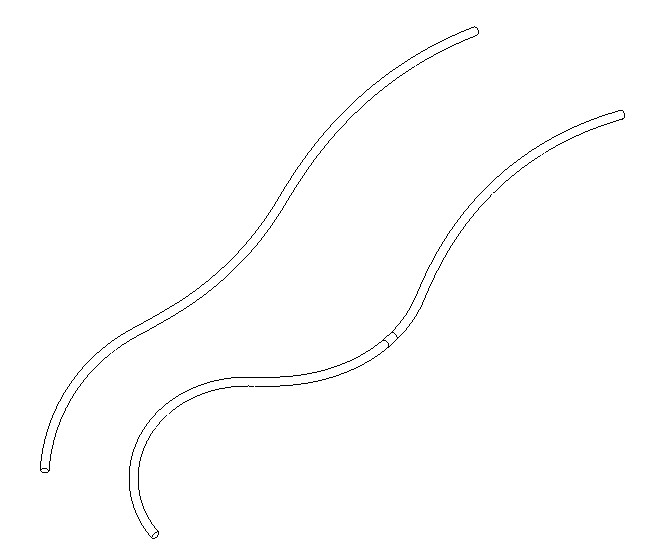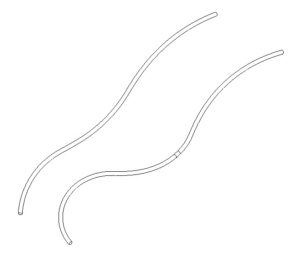Rina’s Random Revit-isms #14
This is a series of Revit tips and war stories inspired by my daily experience s working with the software
s working with the software
Model Convoluted Complex Swoopy-Curvies in Revit!
Who says that Sweeps can only be created in one direction? You can create Sweeps that curl and curve any way that you want them to!
Follow these steps to create a super complex swoopy-curvy sweep!
1) Architecture >> Component >> Model In . This will take you to the In Place modeling environment.
2) Model an Extrusion. This will be cut to create the base to model the complex Sweep
3) Model Void extrusions to give the desired profiles
4) Cut the solid with the voids
5) Create >> Sweep
6) Pick 3D Edge to create the path for the Sweep
7) Sketch the profile of the Sweep
8) Model other Sweeps as desired
9) Delete the base extrusion. Only the Sweeps will remain
10) Accept the Model In Place, exit the In Place environment.
Watch this Screencast for more details!
The Revit model can be found here -https://drive.autodesk.com/de29d7d98/shares/SH56a43QTfd62c1cd968b9760e1f34fddb27
#revit #bimmanager #revit2021 #expertelite #bim360 #autodesk #architecture
Stay safe and healthy! Keep Revit-ing till my next Revit-ism, then!