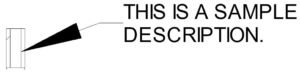Rina’s Random Revit-isms #7
This is a series of Revit tips and war stories inspired by my daily experiences working with the software.
The Invisible Line Trick # 2
I love detail item families for 2D details. Intelligent information from the family can be reported with a detail tag on the view – a real time saver
Did you know?
 When the detail tag text exceeds a line, the leader develops a mind of its own! Revit places the leader in the middle of the extents of the tag instead of top left or bottom right per Office Standards
When the detail tag text exceeds a line, the leader develops a mind of its own! Revit places the leader in the middle of the extents of the tag instead of top left or bottom right per Office Standards
Correct leader position (at least per the office Standards at any office I have worked at) –
Incorrect leader position –
Solution –
In the Detail Tag family, decide the maximum number of lines of text. Place a vertical invisible line (I like to place it to the left) twice the length of the number of lines. Place the mid at the desired position of the leader
You have fooled Revit into believing that the mid point of the Invisible Line is the correct position of the leader. When the detail family is tagged, the leader will appear correctly
Please watch this Screencast !
1) the note would need to be a set number of lines – any extras and the position of the leader will be ‘off’
2) The leader can be placed on one side of the note
3) To change the justification of the note – you would either need a whole new tag (too much clutter in the Project Browser!), or create a duplicate label in the tag family and control its visibility in a family type.
Stay safe and healthy! Till my next Revit-ism, then!!
#revit #bimmanager #expertelite #autodesk #randomrevitisms #lifelonglearning