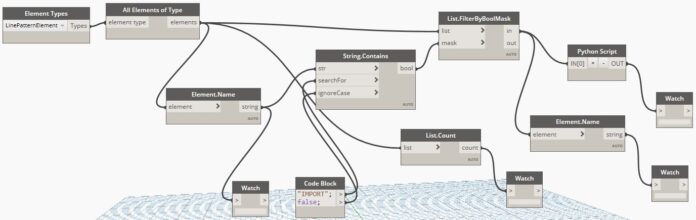Rina’s Random Revit-isms #13
This is a series of Revit tips and war stories inspired by my daily experiences working with the software
Last Revit-ism of 2020 – Are You Ready For 2021?
 2020 was an unforgettable year.
2020 was an unforgettable year.
Starting from March 2020, the AEC industry underwent a total overhaul of how things are done.
Large scale adoption of cloud-based collaboration showed that being in the office is not essential for AEC firms to remain productive.
On the other hand, this brought about its own set of challenges – management of projects and content, monitoring of model health, among others
Looking back on 2020….
What a year it’s been!
A year of changes, innovations – a crossing of the Rubicon, so as to speak. The COVID-19 lockdown that started in March caused a major shift to working in the cloud. BIM360 became the tool of choice for the majority – and this brought about its own set of challenges –
- Successfully uploading projects to BIM360
- Sharing BIM360 projects between disciplines and companies
- Managing project members and their permissions
- Addressing issues of model health and project access
Then came AU2020
This explored (in a totally digital format) a prominent theme – the fact that every Industry is changed forever and is permanently digitized with automation and collaborations were major keywords.
2021 – Ready, Get Set, GO!!!
Going forward – are you prepared for the coming year? Have you –
- Upgraded old BIM360 projects to the required version of Revit? Make sure to verify the requirements and software availability of owners and consultants first!
- log into BIM360
- go to Document Management
- select the project that needs to be upgraded
- go to Project Admin >> Services >> Revit Cloud Model Upgrade
- Select the desired Revit version
– This is a task that can only be performed by BIM360 Project or Account Administrators.
– All Revit models in the Project can be upgraded in one operation
– Also – only projects that have had Collaboration initiated in Revit can be upgraded.
– Before the actual upgrade – the Project can be tested. This will help to identify issues like project corruption that may impede the upgrade process.
- Ensured that all team members are on the same build of Revit?
Note – Project Team members on different builds of the some version of Revit is a known cause of Project corruption.
- Upgraded company libraries to the current version of Revit?
Typically most company libraries run to thousands of families (I updated 3629 families. Really). Try this handy little Dynamo Script – prepare to let it run overnight!
Don’t freak out when you see the error in the screenshot – the panel to the right shows the missing package that needs to be installed to run the script.
- Purged, scanned the company Project template for corruption? Some things to watch for –
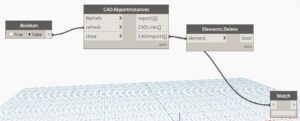 Dynamo Script – Delete Imported DWGs
Dynamo Script – Delete Imported DWGs
Dynamo Script – Delete IMPORT Line Patterns
 These steps should get you to a running start in this new year.
These steps should get you to a running start in this new year.
Final words –
Revit is more than just a tool for AEC productivity – sometimes I think that it’s a state of mind, where out-thinking the software is a running challenge.
I would like to close this year’s Revist-isms with a dose of cuteness. After all, you can’t start them too early, can you?
Stay safe and healthy! Keep Revit-ing till my next Revit-ism, then!
#revit #bimmanager #expertelite #randomrevitisms #architecture #bim #au2019