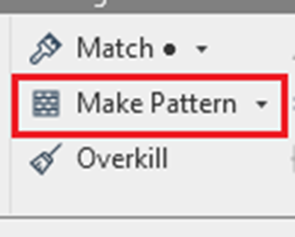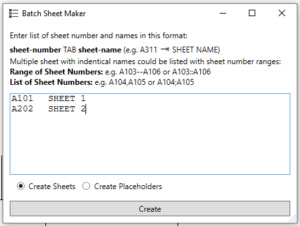Rina’s Random Revit-isms #11
This is a series of Revit tips and war stories inspired by my daily experiences working with the software
I Love to Love Ya, PyRevit!
The perfect romance. With something that makes things so very easy (not to mention, pretty and sparkly!). Let me introduce you to my amor since the days of Revit 2016 – PyRevit (and also – some other contenders with definite potential…..)
- It’s a Revit Add in with its own dedicated tab
- Fully open source software and distributed with GNU General Public License v3.0
- Working set of tools written in IronPython
- Ability to create custom tools and add them to Revit
- pyRevit is developed by its sole creator and maintainer Ehsan Iran-Nejad.
Did you know – PyRevit is free for use
for private or commercial purposes?
- Supporting resources –
- pyRevit blog
- YouTube channel
Things PyRevit does to make me happy – The Make Pattern Tool
This tool is a major game changer for me. You now have the power to
- Use custom linework to create custom patterns
- The patterns may be Drafting or Model patterns
- Generate .PAT files to build custom libraries
Remember – PyRevit is not able to read exact line patterns
Tip – when dashed lines are required – they will need to be drawn as a series of dashes
The Batch Sheet Maker Too
SUCH a time saver! Enter multiple sheet numbers and sheet names to create a bunch of sheets in one fell swoop! 
And to supercharge the Batch Maker Tool….The Copy Legends To Other Sheets Tool
Of course you can also convert Drafting Views to Legends – and Legends to Drafting Views – for whatever reasons. But all of that pales in comparison to the ability to actually copy Legends here, there, and everywhere you want – as long as the source and destination projects are open in the same session! 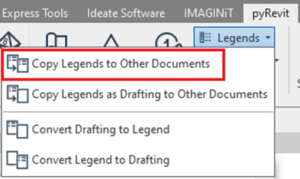
The Ideate Utilities CloneTool combines BOTH the Batch Maker ANDthe Copy Legends To Other Sheets tool ALONG WITH the ability to duplicate a Selected sheet EXACTLY – Legends,Drafting Views, Schedules, and all….ah, decisions, decisions….
View Tools – Another set of time-savers. My especial favorites –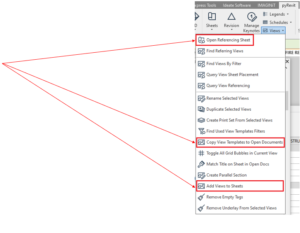
Most importantly – the Copy View Templates To Other Documents tool gives you the ability to copy ONLY the View Templates that you want to another open document. Kind of like Manage>>Transfer Project Standards, but with the added advantage of choice.
Remember – Imaginit Utilities also has a tool that allows you to create multiple views quickly and efficiently

Imaginit Utilities also has a tool that allows you to create multiple views quickly and efficiently
Last but not least – the Renumber tool
You can Renumber a variety of Revit elements. Once you have selected the Element Type, you can click to select the elements in the order that you would like them to be renumbered.
Did you know –
Imaginit Utilities has a Renumber tool that does exactly the same thing.
Stay safe and healthy! Keep Revit-ing till my next Revit-ism, then!
#revit #bimmanager #expertelite #randomrevitisms #architecture #bim