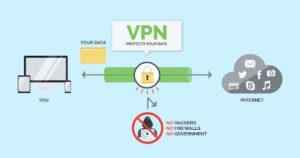Work During The Time of Covid-19 – You can never be too far…..(Chahey Paas Ho, Chahe Door Ho….)
This is a series of Revit tips and war stories inspired by my daily experiences working with the software
As the world recovers from the Age of Covid-19, let’s take a look at the lessons learned. What made things different? Distance. Distance became the norm. Distance from shopping, from eating out, from socializing, from loved ones – and from work.
This brought about a major paradigm shift in the AEC industry. Architectural firms stayed productive, even when the premises offices were under lock and key.
Going Through The Change….
Tools changed. The Internet became a necessity. VPNs became a secure way to allow workers to work remotely from home.
Working remotely over a VPN, though secure, has the disadvantage of being terribly slow. Which brings us to faster, cloud based solutions.
Projects moved to cloud sharing tools like Sharepoint
 and, aided by #AutoDesk ‘s free offer, BIM360.
and, aided by #AutoDesk ‘s free offer, BIM360.
BTW – for work shared projects, it’s BIM360 all the way. Even for non-work shared projects.
Meetings moved online to sharing screens and control on Skype, happy hours moved to Zoom, and in-person conversations moved to Microsoft Teams.
Close Encounters of The BIM360 Kind
One fine Friday the 13th (WHAT a day!) of March, #fishbeck decided to safeguard all staff by mandating a remote workplace. Who says working remotely isn’t exciting? Especially when you are going through multiple challenges as you participate in a massive team effort to hurl all active projects on to the Cloud.
Over the weekend, the company acquired BIM360 licenses and a newer, faster VPN. A team of five (including Yours Truly) joined in an endeavor to correctly upload 100+ Revit projects, links and all, to BIM360.
In spite of the time crunch, by 1:00am Monday morning of the 17th of March, the deed was done – the team got back to work at 8:00 am without missing a step. No billable time was lost. Thanks to the great start we got – till today we haven’t missed a step. We’re wildly productive. Maybe less wildly social too – though distantly. You know, I could get used to this!
To successfully upload a project from the office server to BIM360 –
- Create the Project
- Copy the file from the server to your Desktop
This step reduces the possible time lag uploading from a server based file over the VPN.
- Manage>>Collaborate>>Collaborate in the Cloud
- Select the Project>>Project Files>>Design
- Initiate
Alternately – log in to BIM360, navigate to the folder, and upload the project.
Did you know – If you are unable to create a Project, then you need to make sure that you are an Account Administrator.
 Only an Account Administrator can create a Project for you to upload your models to.
Only an Account Administrator can create a Project for you to upload your models to.
To finish the task – use Reload From to rebuild the links to the Project.
Did you know – non work shared projects can also live in BIM360? Even AutoCAD DWGs? If you have any of those linked into your model, create a folder, give the folder a name that makes sense, and upload them to that folder. Use Reload From to reload the links into your model.
 Remember – anything that you need to link must live in the same Project. Even though it is possible to navigate and link files from other Projects, it is not recommended owing to problems in publishing the files AND the linked models – unpublished linked files will not make the latest version of the link available to collaborators.
Remember – anything that you need to link must live in the same Project. Even though it is possible to navigate and link files from other Projects, it is not recommended owing to problems in publishing the files AND the linked models – unpublished linked files will not make the latest version of the link available to collaborators.
When navigating to link projects – if you do not see BIM360 in Windows Explorer, then you need to make sure that Autodesk Desktop Connector is installed.
I say “correctly upload”. It was not smooth sailing – far from it. Remember how Yours Truly – and a whole bunch of Other Trulys – harps on the Gremlins of Project Corruption? Guess what? BIM360 likes them even less, and make its displeasure clear by throwing the most awful errors at you AND refusing to upload your precious project to the cloud.
Yes, it’s fun when you see that error at midnight.
To avoid the Displeasure of BIM360 – no imported DWGs, no corrupt families, no IMPORT line patterns, fewer unused Families and next to none Groups.
Go ahead. Run a scan through BIM Interoperability Tools. Just reading the Excel report it generates has the power to make you break out in a sweat. To get rid of the nasties – PyRevit. Another one on the side of the angels – Dynamo. Unleash it. Let it roar. It will scan for corrupt families, locate those awful imported DWGs. And blow them out of your project.
Don’t forget the bloated 1GB+ Projects! Watching the Project CRAWL up to the web is nerve racking, to say the least. Get at your Project with a machete. Purge Unused. Mercilessly. Don’t forget bloat inducers like Walkthroughs. Unused views – those Sections and Elevations can add significant flab to your model. If it doesn’t show up on a sheet – the model does not need it.
And the BIM360 gods will smile upon you again…..
Till the next Revit-ism…….
#revit#bim360#randomrevitisms#expertelites#autodesk#bimmanager